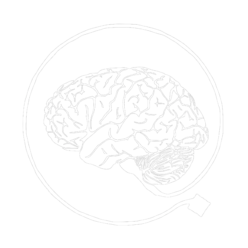Typically, Minds Online conference presenters introduce their papers with a short video. The aim of the video is to give readers a quick overview of the paper. There are various ways to do this of course.
PURPOSE
The video need not be a full paper presentation, but some presenters have done this (e.g., with slides) and been happy with the results. In the past, viewers seem to prefer shorter, overview-style videos with some images and text to longer, comprehensive videos of someone either narratting a complete slide deck or reading their paper in front of a camera.
HOW-TO
Here are a few ways to make the video, beginning with the easiest option:
- Turn a powerpoint presentation into a video. Here are written instructions for Powerpoint 2010 (https://support.office.com/en-us/article/Turn-your-presentation-into-a-video-c140551f-cb37-4818-b5d4-3e30815c3e83) and video instructions for Powerpoint 2010 (https://www.youtube.com/watch?v=Ss1CkfcHLCQ)
- Use a smartphone (or, less ideally, a computer’s built-in camera and microphone) to take some footage, record your voice, or both. Use free editing software (examples) to revise your audio and video.
- Some combination of 1 and 2.
EXAMPLES
If you’re looking for examples of previous videos:
- Here’s a video intro from another online conference a few years ago: https://www.youtube.com/watch?v=RprcTGg9XUo
- Here’s the most viewed video from the first-annual Minds Online conference: https://youtu.be/h7EmDKPzsCw
WHAT YOU WOULD DO WITH THE VIDEO
- Send the video (or a download link) to mindsonlineconferenence@gmail.com a week before your session starts.
- If the video is too large to attach to an email, then please send a link to a downloadable copy of the video (e.g., share a link to the video in your Dropbox, Google Drive, One Drive, etc.).
WHAT WE WILL DO WITH THE VIDEO
- We will upload the video to the Minds Online conference YouTube channel (https://www.youtube.com/channel/UC6mcwUhGe39zScWd2cxm_dQ).
- We will embed the video to the top of each presentation’s/paper’s page (see https://mindsonline.philosophyofbrains.com/Sessions/2016-1/ for some examples).